I can't add a deposit method. The reason is I don't receive notification for approve.
I created an account recently. I enabled two-factor authentication, I receive OTP codes, and also connected the authenticator app.
But when I try to add a deposit method, a screen appears on which I quote "For your security, approve the notification sent to: Mobile number***-***-**--". This is my phone number (it is used for two-factor authentication, and it is also as Primary mobile number:), but I do not receive any notifications. So I cannot add a deposit method. I looked through the phone settings and did not find anything that could block notifications.
I found similar cases on the forum, but I still haven't found a solution.
I open a case with Seller Support, but never received any resolution.
Maybe someone from the team or experienced users can tell me what else I can do?
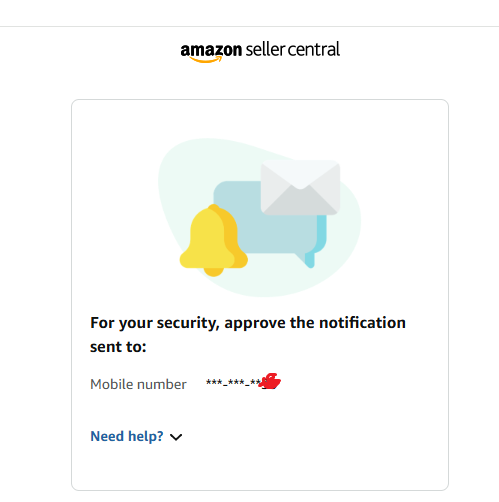
I can't add a deposit method. The reason is I don't receive notification for approve.
I created an account recently. I enabled two-factor authentication, I receive OTP codes, and also connected the authenticator app.
But when I try to add a deposit method, a screen appears on which I quote "For your security, approve the notification sent to: Mobile number***-***-**--". This is my phone number (it is used for two-factor authentication, and it is also as Primary mobile number:), but I do not receive any notifications. So I cannot add a deposit method. I looked through the phone settings and did not find anything that could block notifications.
I found similar cases on the forum, but I still haven't found a solution.
I open a case with Seller Support, but never received any resolution.
Maybe someone from the team or experienced users can tell me what else I can do?
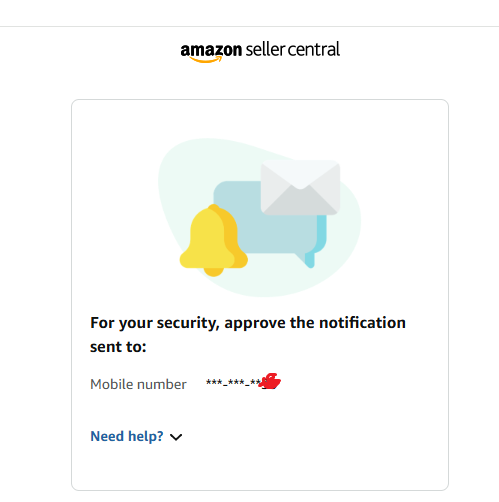
0 replies
Seller_0hb4tvIAjP2OG
I have the same problem, and Amazon hasn’t provided a solution. Does anyone know how to change the default notification settings from phone notifications to email instead? It’s really frustrating, and I hope Amazon finds an efficient solution, as many people seem to be experiencing this issue.
Seller_rI7BZIczK8iAC
So, use this app! The app does NOT send a code to your mobile number but you will SEE the code appear and disappear after 30 seconds INSIDE the app.
Seller_qv0pq3WIyrByY
Today I tried to insert the SIM card into another phone to rule out possible blocking by iOS. But that also didn't work - I still didn't receive the notification.
Seller_xTYPzvvs3mxxA
Hi
I was victim of this and no help was provided from anyone in seller forum or from Amazon support.
Just dont try multiple times, and try arround 11-12 in the morning and you will get the notification. This is what I did and my known did.
Seller_NxPuqak8YNJEF
For anyone trying to use 2FA with a google voice number, you need to get a different phone. Google voice no longer works as 2FA with Amazon for business. Anveo works and only costs about 50 cents per month if you never use it for anything other than text messages AND tell them you live in any country other than USA or Canada (because they have to charge for 911 service if you live in USA or Canada). Only irritation is anveo also uses a 2FA system to log in, so you have to log into anveo and copy/paste 2FA from email to anveo (but you can click for anveo to remember and not ask again as long as browser is still open), then log into amazon seller central and copy/paste 2FA from anveo to amazon.
Seller_tdUmx9yKPcerr
I am having this same problem. I followed your advice and when chatting with support, I told them that I cannot receive the notification required to set up my banking information. I receive the two-step verification just fine. I have checked with my phone. That's not the problem. I told them that I found your post and that even though I had verified all my information, I need support to approve my verification and send me an email that that was done. I was informed that I will receive an email in 1-2 days. I'm not sure why it would take that long, but I will wait to see if I get the email, and then if that solves the problem, allowing me to receive my notification. I can't set up my store until I can accomplish this step.