Amazon has split my shipment into two shipments with different Shipment IDs but the same destination address. Can I send these shipments under one Bill of Lading (BOL)
Hello,
I have encountered an issue with my recent FBA shipment. Amazon has created two separate shipments (Shipment #1 and Shipment #2) with different Shipment IDs under same shipment page. but the same destination address:
Shipment #1:Ship to: SAV3 - 7001 Skipper Rd 31216-6427 - Macon, GA - United StatesShipment ID: [Insert Shipment ID #1]
Shipment #2:Ship to: SAV3 - 7001 Skipper Rd 31216-6427 - Macon, GA - United StatesShipment ID: [Insert Shipment ID #2]
Although both shipments are going to the same address, Amazon has generated two separate Shipment IDs. I would like to know if I can combine these two shipments into one Bill of Lading (BOL) and send them in the same truck, or do I need to create separate BOLs for each Shipment ID?
Your guidance on the proper procedure to follow in this situation would be greatly appreciated.
Thank you!
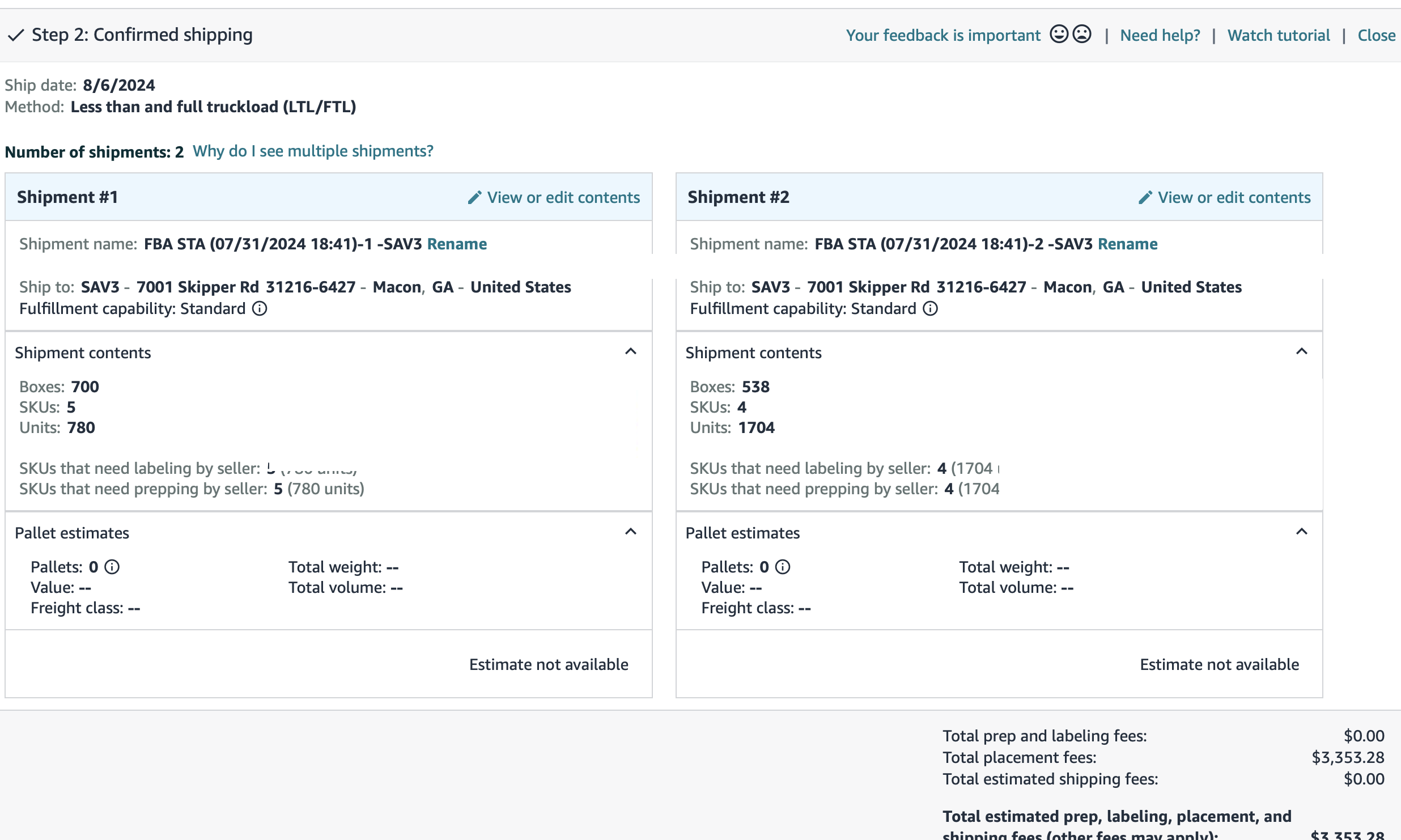
Amazon has split my shipment into two shipments with different Shipment IDs but the same destination address. Can I send these shipments under one Bill of Lading (BOL)
Hello,
I have encountered an issue with my recent FBA shipment. Amazon has created two separate shipments (Shipment #1 and Shipment #2) with different Shipment IDs under same shipment page. but the same destination address:
Shipment #1:Ship to: SAV3 - 7001 Skipper Rd 31216-6427 - Macon, GA - United StatesShipment ID: [Insert Shipment ID #1]
Shipment #2:Ship to: SAV3 - 7001 Skipper Rd 31216-6427 - Macon, GA - United StatesShipment ID: [Insert Shipment ID #2]
Although both shipments are going to the same address, Amazon has generated two separate Shipment IDs. I would like to know if I can combine these two shipments into one Bill of Lading (BOL) and send them in the same truck, or do I need to create separate BOLs for each Shipment ID?
Your guidance on the proper procedure to follow in this situation would be greatly appreciated.
Thank you!
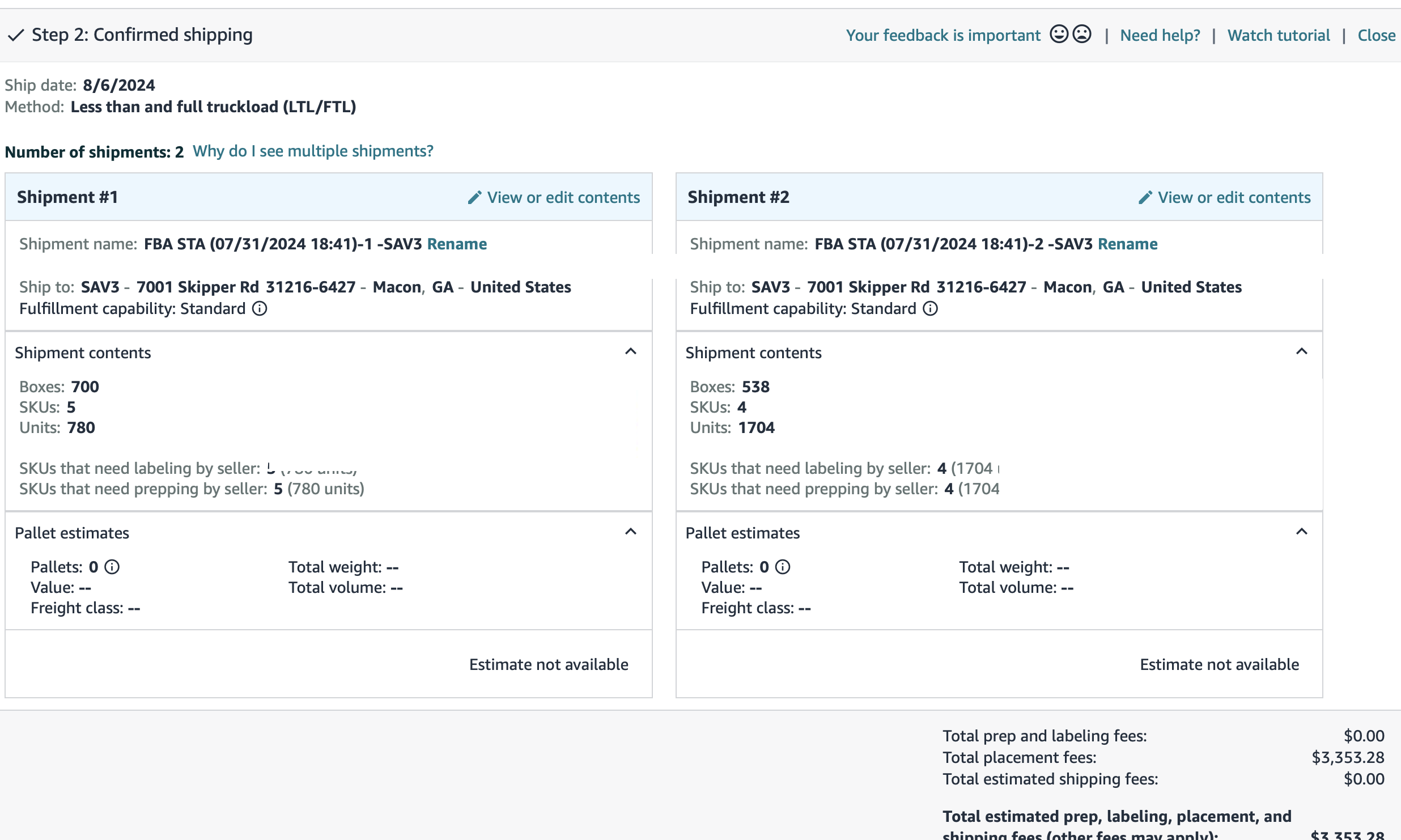
12 replies
Dominic_Amazon
Hi @Seller_7gLMPh7d2HtKE,
Dominic from Amazon here, when you click "why do I see multiple shipments" what is provided? In terms of your main question, you should be able to send them in the same truck.
Best,
Dominic
