Feedback Removal Request for Order ID: 701-2446857-2167420
As you can see in the message thread with the customer, he is willing to remove his negative feedback but is unsure how to do so. He has been trying and has even contacted Amazon Customer Support without success.
For your reference, I have attached screenshots documenting his attempts. Please assist us in resolving this matter.
Thank you.
@Ricardo_Amazon
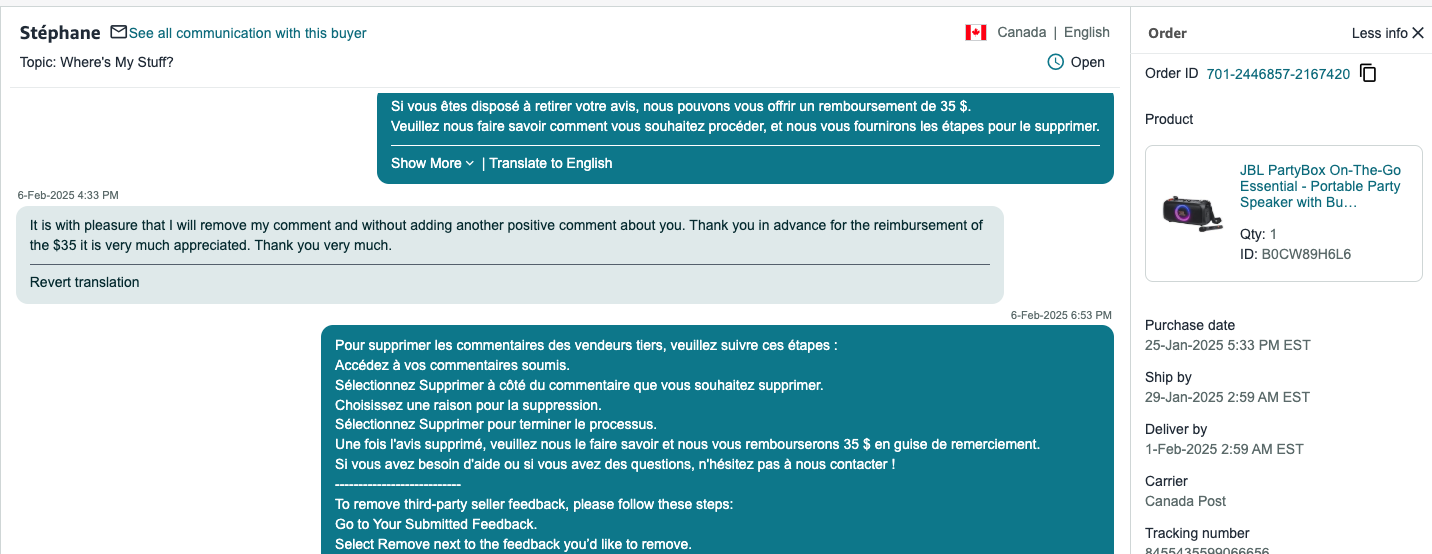
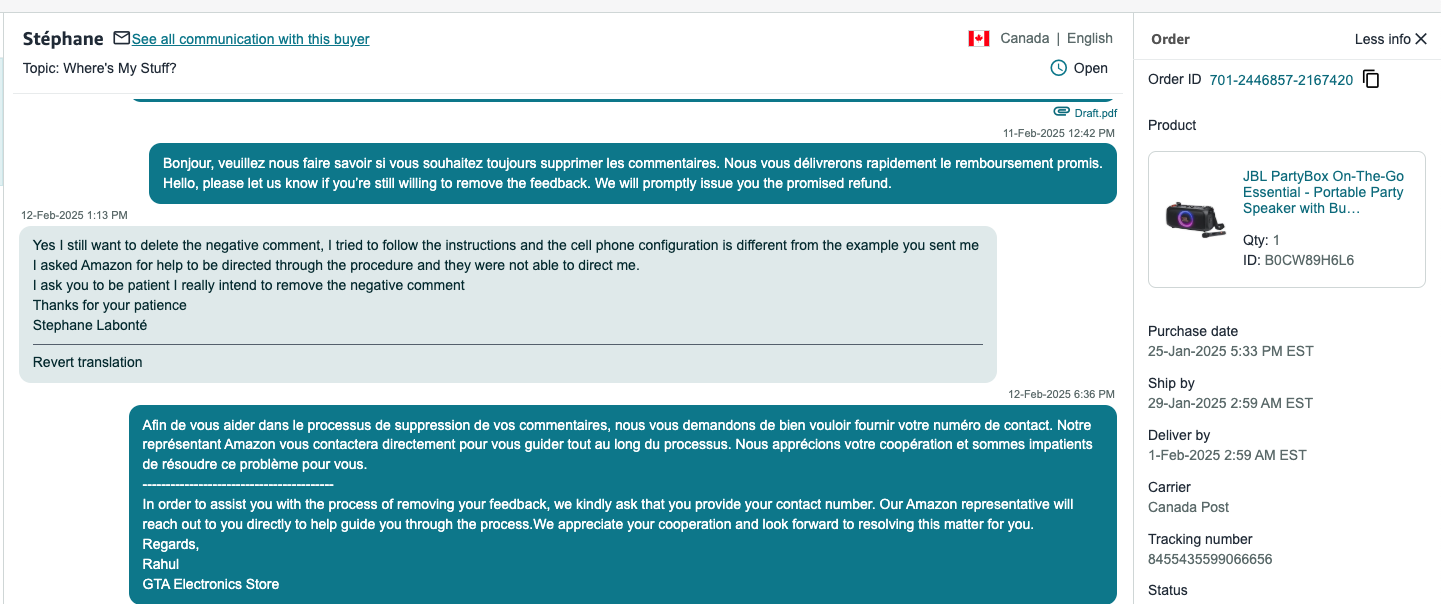
Feedback Removal Request for Order ID: 701-2446857-2167420
As you can see in the message thread with the customer, he is willing to remove his negative feedback but is unsure how to do so. He has been trying and has even contacted Amazon Customer Support without success.
For your reference, I have attached screenshots documenting his attempts. Please assist us in resolving this matter.
Thank you.
@Ricardo_Amazon
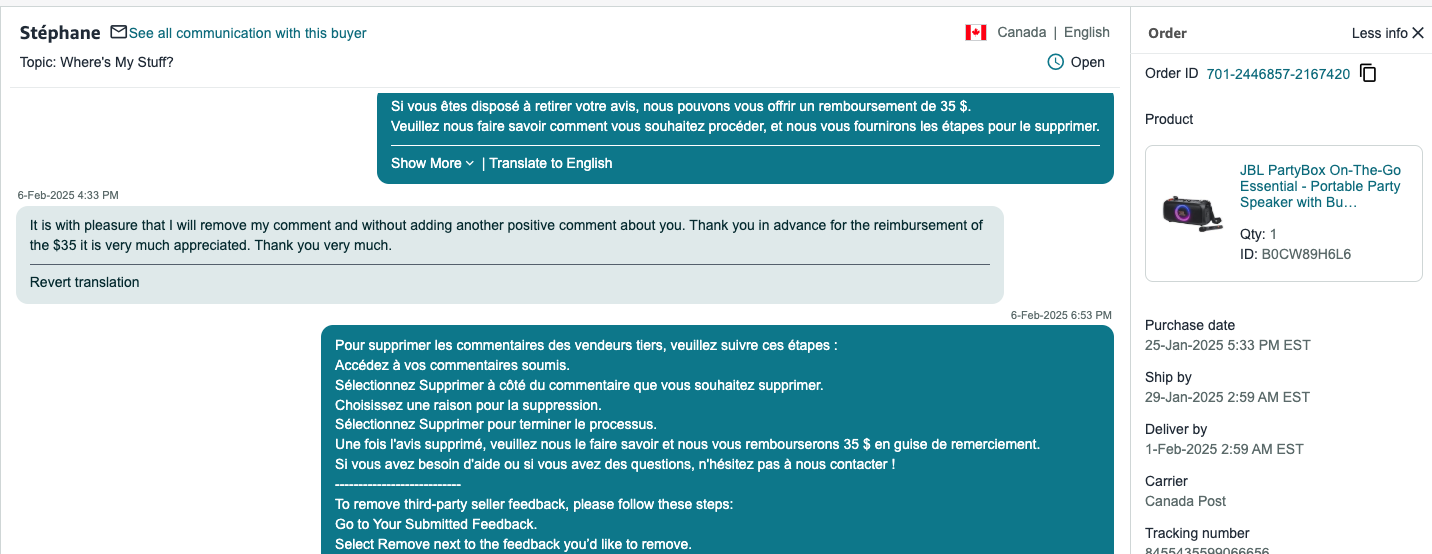
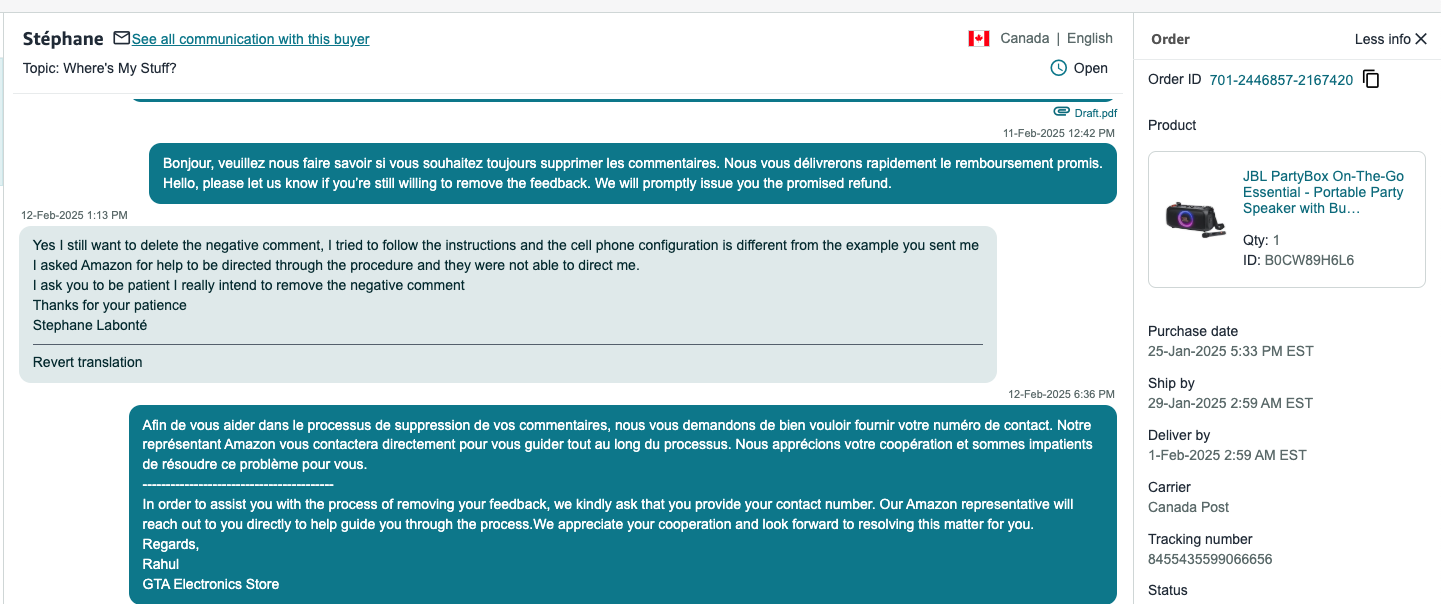
0 replies
Seller_kNAboD6kRgVt7
Personally, I cannot find the first part of those instructions in my own buyer account. There is nothing that steers me to Submitted Feedback.
Seller_LTv2zrpA8Qcn1
I recall a customer telling me she was trying to remove her feedback but couldn't do it via her cell phone. Yours might have to do it via a lap top or similar. I would keep the instructions simple, IF it is permissible.
1. Find the Order
2> Click "Remove" next to "Seller Feedback".
Josh_Amazon
Hello @Seller_OYkRAoYEWNAOm,
I'm Josh from Amazon. Thank you for providing information about your feedback situation.
Could you please share the case ID for your Feedback Removal request? This will help me review the specific details of your case. If you haven't created a Feedback Removal request yet, you can go to Request removal of feedback for more information.
Kind regards,
-Josh