Confusion over NEW Serial number codes with orders. Mods please assist.
We followed all the steps with Amazon on providing them with SERIAL NUMBERS and TRANSPARENCY codes for many of our ASINS (we sell a ton of electronics and spent hours sending Amazon responses with appropriate serial numbers and QR codes, which have been approved.)
Now, we receive a few orders that appear as having this:
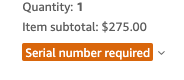
Before the items are shipped, we go in, add the serial numbers it asks us to add, buy shipping and then hit "CONFIRM SHIPMENT".
Despite this, we STILL see the "SERIAL NUMBER REQUIRED" banner on these orders. When we go in and "edit shipment" and click the "add serial number" button (despite having already originally added the serial number to the order when buying the label), the serial number(s) we added are no longer there. Each and everytime we do this, making sure to hit save/re-confirm shipment, the same thing occurs.
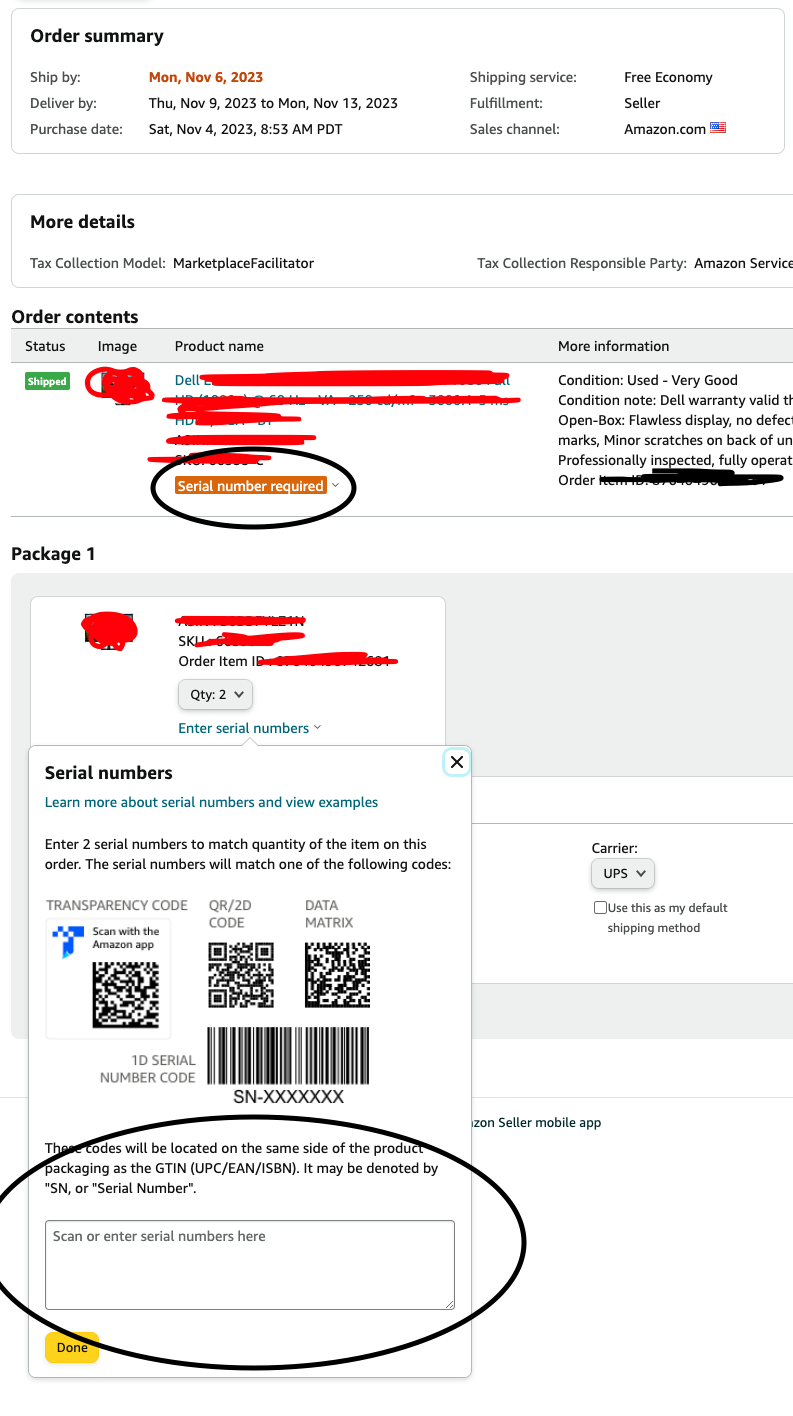
I've added the serial number(s) in every format you can think of.
This is NOT only with Dell products and happens with any quantity. This issue appears in any of our products that require a serial number.
After adding serial numbers and confirming shipment, the serial number I added simply disappears, continues to show the banner requiring serial numbers, and doesn't show on any order that we added any serial number(s).
This is what we get when we confirm shipment and add the serial number it asked:
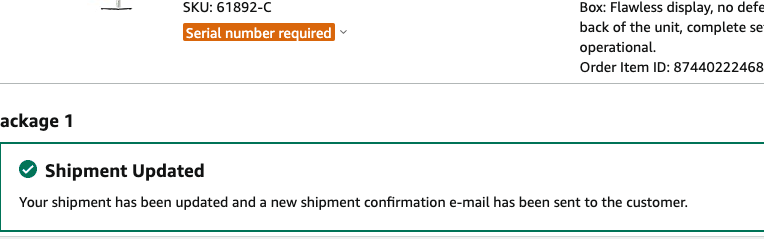
Any help will be greatly appreciated as the original email from Amazon states that not adding the serial numbers to orders that require it will make Amazon hold our payments. I'm doing everything Amazon asks us to do. The serial numbers I am using are ones that were originally approved by Amazon for us to sell after the serial number/transparency code stuff was enacted.
I want to add a footnote and state, before someone decides to as I've seen people claim.. Yes, our items are legitimate, authentic products with legal, real and working serial numbers. The items are from authorized distributors and no one else. All of our product invoices have been fully approved by Amazon several times, and again, as stated above, when this new policy was enacted earlier in Oct, Amazon made us prove to them that we carry legitimate products by showing proof of invoices and our items along with their serial numbers, all of which have been approved. This is not an issue of "using fake serial numbers/non-working serial numbers."
Confusion over NEW Serial number codes with orders. Mods please assist.
We followed all the steps with Amazon on providing them with SERIAL NUMBERS and TRANSPARENCY codes for many of our ASINS (we sell a ton of electronics and spent hours sending Amazon responses with appropriate serial numbers and QR codes, which have been approved.)
Now, we receive a few orders that appear as having this:
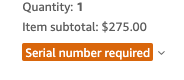
Before the items are shipped, we go in, add the serial numbers it asks us to add, buy shipping and then hit "CONFIRM SHIPMENT".
Despite this, we STILL see the "SERIAL NUMBER REQUIRED" banner on these orders. When we go in and "edit shipment" and click the "add serial number" button (despite having already originally added the serial number to the order when buying the label), the serial number(s) we added are no longer there. Each and everytime we do this, making sure to hit save/re-confirm shipment, the same thing occurs.
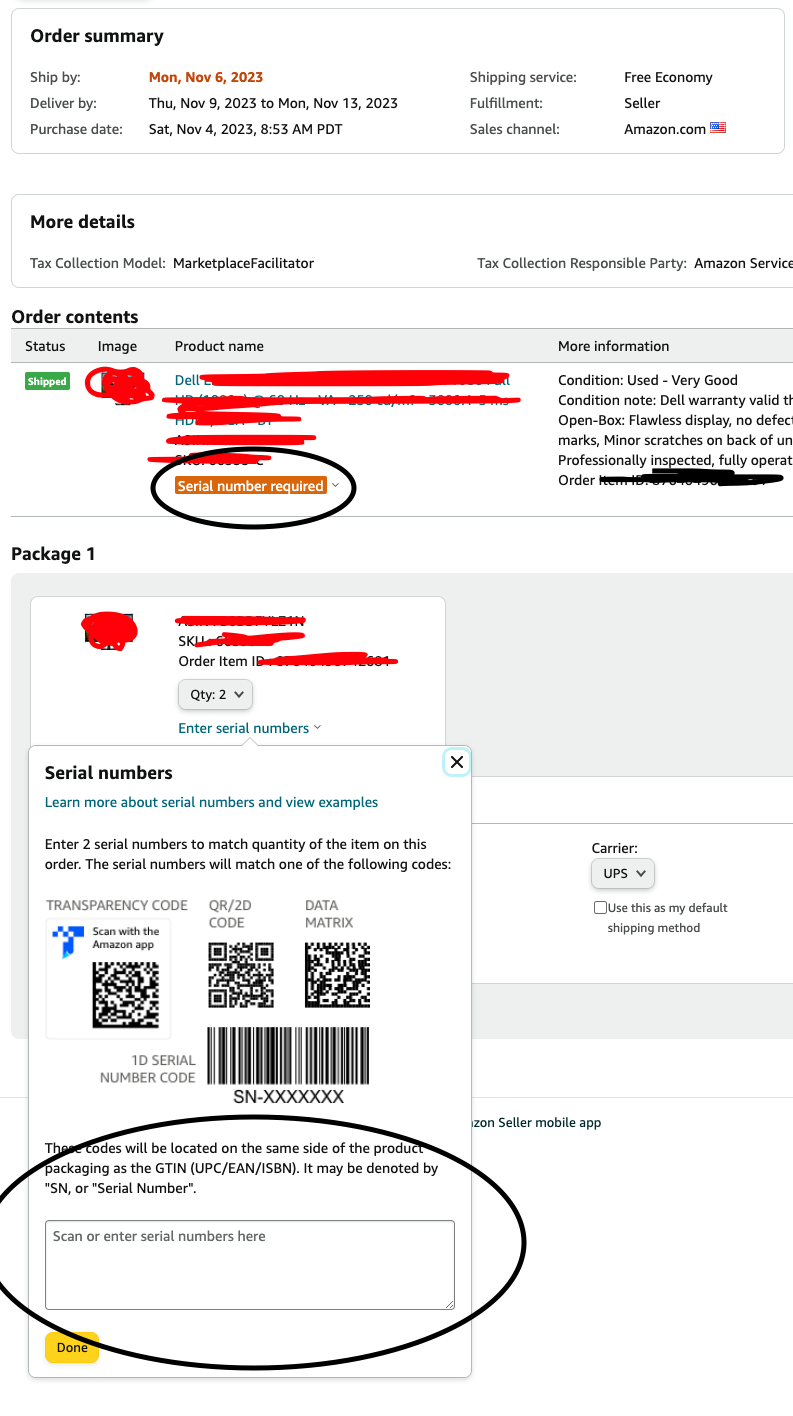
I've added the serial number(s) in every format you can think of.
This is NOT only with Dell products and happens with any quantity. This issue appears in any of our products that require a serial number.
After adding serial numbers and confirming shipment, the serial number I added simply disappears, continues to show the banner requiring serial numbers, and doesn't show on any order that we added any serial number(s).
This is what we get when we confirm shipment and add the serial number it asked:
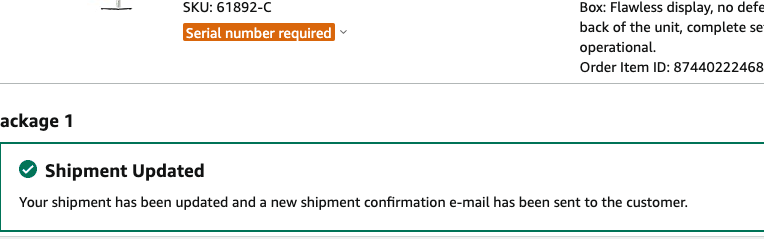
Any help will be greatly appreciated as the original email from Amazon states that not adding the serial numbers to orders that require it will make Amazon hold our payments. I'm doing everything Amazon asks us to do. The serial numbers I am using are ones that were originally approved by Amazon for us to sell after the serial number/transparency code stuff was enacted.
I want to add a footnote and state, before someone decides to as I've seen people claim.. Yes, our items are legitimate, authentic products with legal, real and working serial numbers. The items are from authorized distributors and no one else. All of our product invoices have been fully approved by Amazon several times, and again, as stated above, when this new policy was enacted earlier in Oct, Amazon made us prove to them that we carry legitimate products by showing proof of invoices and our items along with their serial numbers, all of which have been approved. This is not an issue of "using fake serial numbers/non-working serial numbers."
0 replies
Seller_N9NlLGhL5MmT4
Can someone please assist. Anytime I speak to Amazon, they (every. single. time.), send me a link to the new policy page which doesn't explain anything at ALL. I've opened several cases with Amazon both chat, email and phone and no use. I would REALLY appreciate some answers here, this doesn't seem like this should be as insanely complicated as its been.
TaylorR_Amazon
Hello @Seller_N9NlLGhL5MmT4,
I'm sorry for the delay here.
I've added the serial number(s) in every format you can think of.
Just to verify, do not lead with SN: or SN-. Instead leave those off and just enter the number.
If you have already tried this, I may need to look at more specific details. Have you opened a case with Seller Support or emailed transparency-support@amazon.com? If so, may I have that case ID?