how to give Inventory Report Permission to secondary user
@Winston_Amazon
Hi, Winston,
I have this issue, too. There is no user permission for this inventory report access, is there other permission for secoondary user to access inventory report?
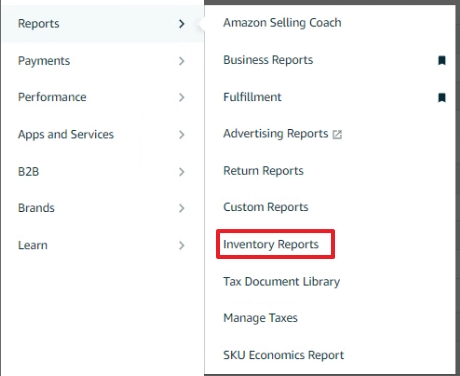
Reference discussion: https://sellercentral.amazon.com/seller-forums/discussions/t/0e884ed8-f67c-4048-98c0-df0eae62dd54
Thank you for your time.
how to give Inventory Report Permission to secondary user
@Winston_Amazon
Hi, Winston,
I have this issue, too. There is no user permission for this inventory report access, is there other permission for secoondary user to access inventory report?
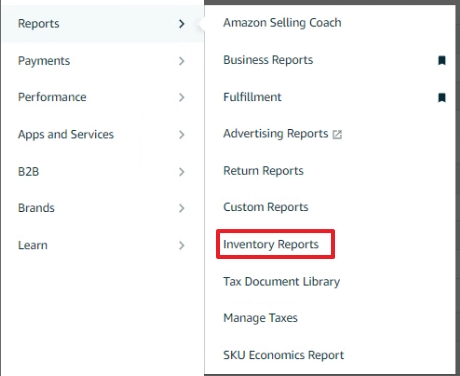
Reference discussion: https://sellercentral.amazon.com/seller-forums/discussions/t/0e884ed8-f67c-4048-98c0-df0eae62dd54
Thank you for your time.
0 replies
Micah_Amazon
Hello @Seller_NpqQK9PCW1Nep,
Thank you for your post. User permissions are available only to Professional sellers. You can easily switch your existing selling plan. To learn how, go to the following help pages: selling plan comparison.
When you initially set up your Seller Central account, only you can access the account tools and features. You can provide access to others, such as employees, co-owners, or contractors, by setting your user permissions.
To invite new users, follow these steps:
- From the Settings drop-down menu, select User permissions.
- Enter the contact information for the new user and click Send invitation. Repeat for all new users that you want to add.
- Have your new users follow the instructions in the email that they'll receive.
To edit new-user permissions, follow these steps:
- From the Settings drop-down menu, select User permissions.
- Click Edit next to the account that you want to change.
- Click the button next to each tool that you want to allow the user to access.
Please let me know if you have any additional questions or need some more assistance.
Cheers,
Micah