Does anyone know what this might mean?
I've just noticed on my seller page that I have stranded inventory. Upon researching what this is, I got really confused. I do both FBM and FBA. When my inventory runs our of FBA (which is in this case), it switched back to FBM, as a backup.
Here I am seeing that my FBM inventory is marked as stranded, and the only options for resolution given are "change to FBA", "Create removal order" "Refresh" and "Delay auto removal".
What in the world is that? This 'stranded' inventory is fulfilled by me, so how can it be stranded? Or how 'removal' is even relevant? Or 'return to sender". The inventory is not even at Amazon to be returned. Has anyone seen anything like this?
Not sure what am I supposed to do here. I am planning to send more inventory to FBA, but that's not really relevant here.
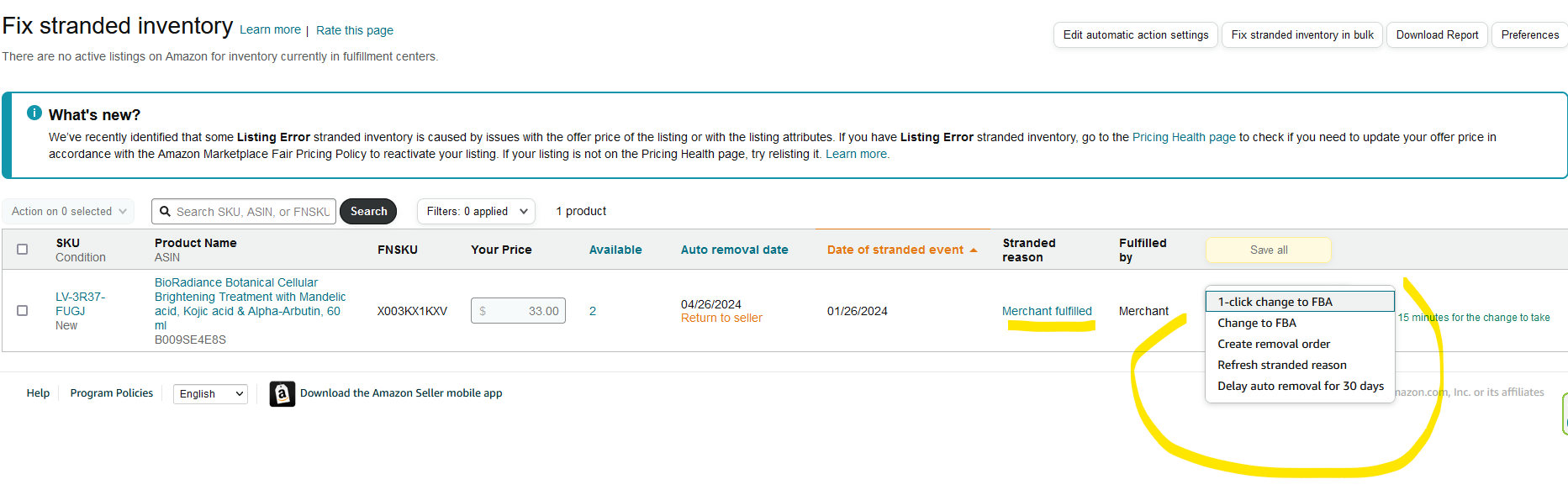
Does anyone know what this might mean?
I've just noticed on my seller page that I have stranded inventory. Upon researching what this is, I got really confused. I do both FBM and FBA. When my inventory runs our of FBA (which is in this case), it switched back to FBM, as a backup.
Here I am seeing that my FBM inventory is marked as stranded, and the only options for resolution given are "change to FBA", "Create removal order" "Refresh" and "Delay auto removal".
What in the world is that? This 'stranded' inventory is fulfilled by me, so how can it be stranded? Or how 'removal' is even relevant? Or 'return to sender". The inventory is not even at Amazon to be returned. Has anyone seen anything like this?
Not sure what am I supposed to do here. I am planning to send more inventory to FBA, but that's not really relevant here.
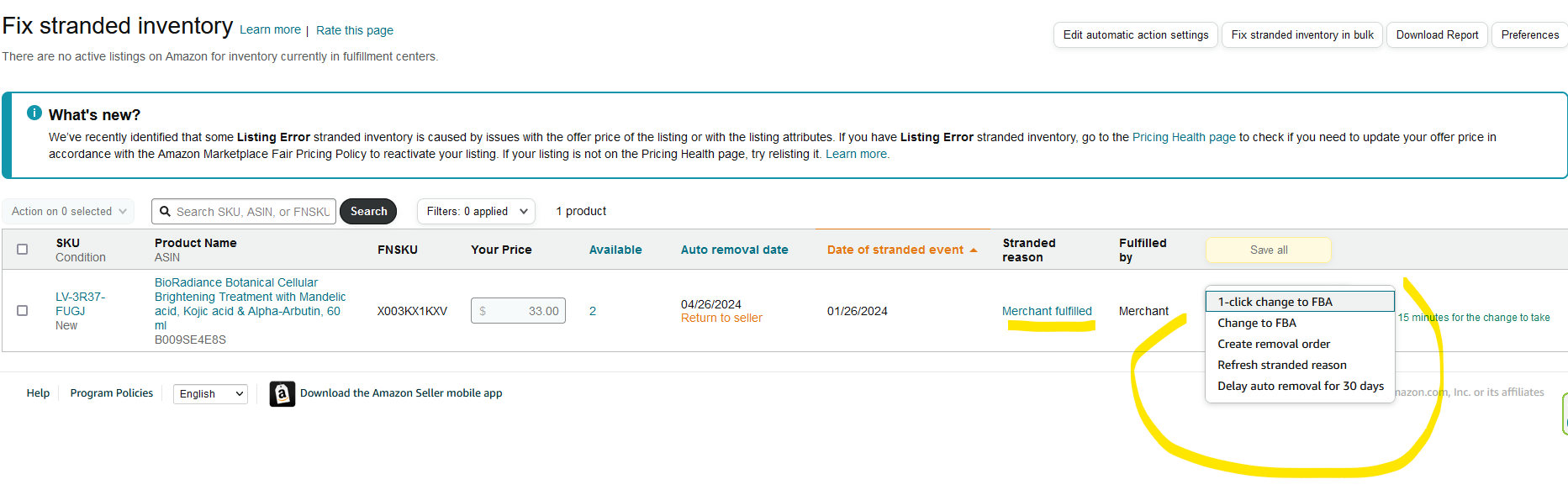
0 replies
Seller_AXC06kcsKI1qG
that 2 available are in FBA.
When you switched the item to FBM you left them stranded.
What you should do is to create 2 skus for the same asin. One FBA and one fbm.
That way you never strand any merchandise.
When FBA is out you simply add inventory to the fbm sku.
None to the switching craziness.
Seller_rI7BZIczK8iAC
@Seller_AXC06kcsKI1qG is right: these 2 units are FBA since there is a FNSKU in your "Manage Inventory".
And the reason for them being stranded is that you converted that listing to FBM: "Stranded reason Merchant fulfilled".
What is happening if you click "Change to FBA"? Normally these two units should go alive again.