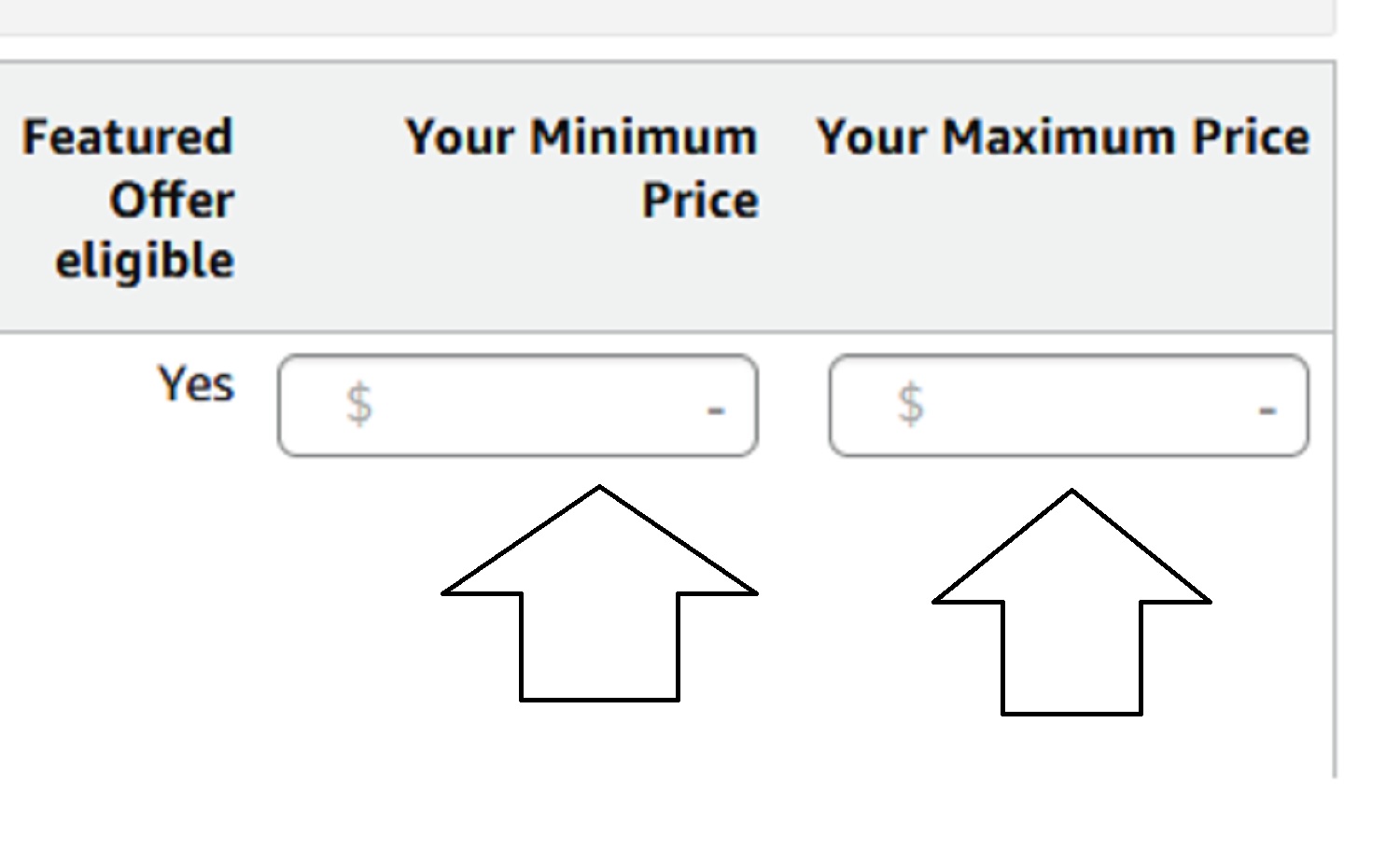Increasing my maximum price.
I listed a new used book that will sell for much more than my maximum price is set for, how do I increase my maximum price for this product?
Increasing my maximum price.
I listed a new used book that will sell for much more than my maximum price is set for, how do I increase my maximum price for this product?
0 replies
Seller_z3XfkorVSmnEY
Go to manage inventory and update the max price:
https://sellercentral.amazon.com/inventory/ref=xx_invmgr_favb_xx
Seller_kIukTwdhvntAp
Danny_Amazon
Hi there @Seller_xSOZvu40JFfX8- manage inventory will be the best portion of seller central to achieve price changes through. If you are seeing issue with it thought, I will link the troubleshooting guide for prices not updating here in case it proves useful.
Have you been able to up the max price for this listing as of yet?
Thanks!
Danny