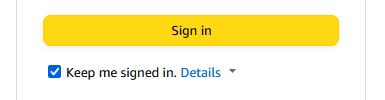Two-step verification
Recently for, say the last week or so, Amazon Seller Central is asking me for a two-step verification about every 10-20 mins.
Somehow it's not remembering my computer or logging me out...?
Anyone else having this problem or know what I need to do to stop it?
Two-step verification
Recently for, say the last week or so, Amazon Seller Central is asking me for a two-step verification about every 10-20 mins.
Somehow it's not remembering my computer or logging me out...?
Anyone else having this problem or know what I need to do to stop it?
28 replies
Seller_LImVvUWeyiCfQ
Connor_Amazon
Hi @Seller_ZLQ0QcfjB57ud
Connor from Amazon here, thanks for reaching out.
As @Seller_LImVvUWeyiCfQsuggested, please use the "keep me signed in" box checked to avoid being asked for two-step verification.
If you login from another browser/device or our seller app at the same time, that can cause the system to log you out. Make sure the box is checked on all devices.
Let us know if you still have the same issue after you try the above,
Connor
Seller_qMgi7qxvEo7f1
This 2 step thing is scary like heck. What if we lose or break or phone? I use my wife's phone for everything, when she is not at home, I can't even log in for any 2 steps verification sites. No Amazon, no PayPal, no gmail, nothing. I even lost 2 Google accounts because of this nonsense. The accounts are just won't accept my RIGHT passwords, telling me I should log it, but there is no phone number to do that. Ridiculous... :-/
Seller_ZLQ0QcfjB57ud
I figured it out.
I had to choose to 'switch accounts' an the rechose my seller account and the checkbox is present.
Seller_BpZ6jYW77yNXp
I'm having the same issue BIG TIME although I have the "keep me signed in" box checked. Something has changed and it is not from my side or our side !!!
Seller_ZPCsqlCnKf1QJ
I don't know if this answer will help you, but this is how I solved it. I've been struggling with this problem for almost two weeks and it's the exact same thing as you.
First, having the “keep me signed in” box checked didn’t help anything.
Second, selecting 'switch accounts' also didn't help at all.
Third, I deleted internet cookies and cache, but it also didn't help.
Lastly, I opened two Internet browsers and kept logging in alternately for a few days, and at some point, the two-step verification disappeared. For example, I logged in with Chrome first, and when the two-step authentication appeared again, and then I opened Microsoft Edge and logged in again. This was repeated over and over again. after 2 days, Two-step verification was gone.
Seller_lUttZvfFNBt3q
same here. It is quite annoying. I have to log back in like 10 times a day on the same computer and browser