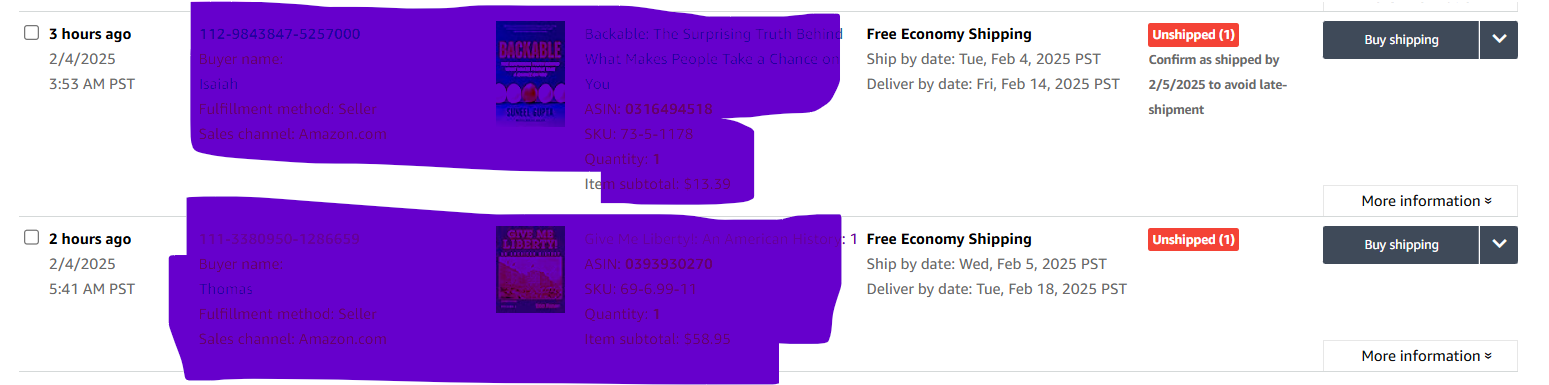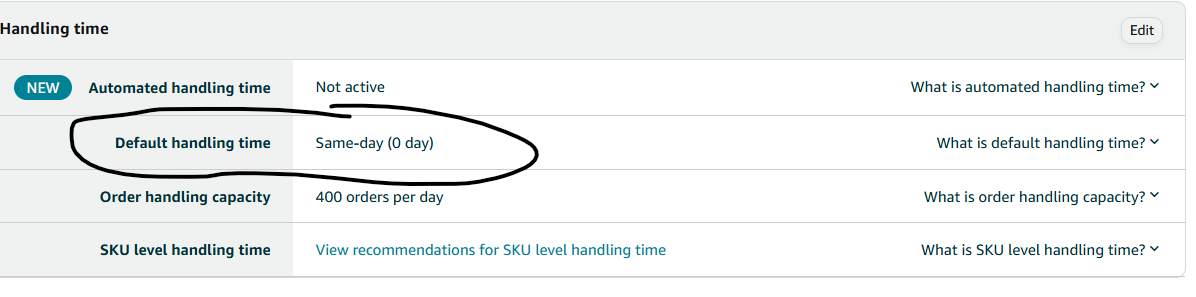How do I enable same day shipping?
How do I enable same day shipping?
2 replies
Seller_i6S8knzW6zU6Z
Hi @Seller_8TlCpNhHELXAz,
For the morning orders showing next-day shipping: According to the "Same-day handling time FAQ" (help page), the timing depends on when the order comes in:
"All orders received before the order cut-off time must be shipped and confirmed during the day the order was received... All orders received after the order cut-off time must be shipped and confirmed no later than the next day after the order was received."
The default cut-off time is 2 PM local time, but you can adjust this in your Shipping Settings.
As for why you're seeing different ship-by dates for economy shipping orders: This might be related to order handling capacity. The help page (link here) explains that "if you receive additional orders beyond this capacity, then those additional orders will have one day automatically added to the handling time." This feature helps protect against late shipments during busy periods.
One thing to keep in mind: Changes to handling time settings can take up to 24 hours to take effect, and you can only change your default handling time once in a 24-hour window.
Hope this helps explain what you're seeing! Let me know if you have any other questions.
Best regards, Michael
Manny_Amazon
Hello @Seller_8TlCpNhHELXAz,
It looks like one of our seasoned sellers, @Seller_i6S8knzW6zU6Z was helping you with some thoughts about your shipping settings.
If their response helped you, feel free to mark it as “Most Helpful reply” using the 3 dots in the corner of their post. Just in case others have the same issue, the Most Helpful Reply feature brings the selected response right to the top of your thread. Sellers will be able to see the answer right away as your discussion will have a green check-mark when searched within the forums.
Regards,
- Manny