Amazon Refunded Expedited Shipping Cost to Customer
Customer originally paid an extra $10.99 for 2nd Day Air shipping, this costs $16.06 via UPS. No problem with order, customer received it within 2 business days but then decided they no longer needed it for a project so they properly selected reason code as "No longer needed".
I received the "Refund Initiated..." notification email this morning and noticed that Amazon refunded both the order total and the expedited shipping price. Is this regular policy for non-issue returns? If that's the case, I'll either have to charge the full expedited price on my shipping templates because I'm essentially covering the costs for expedited shipping if the customer decides to change their mind (I included my "free" shipping costs to make up the difference to make expediting shipping more attractive). I can't seem to find anything about this in the forums, any insight would be helpful.
Thank you.
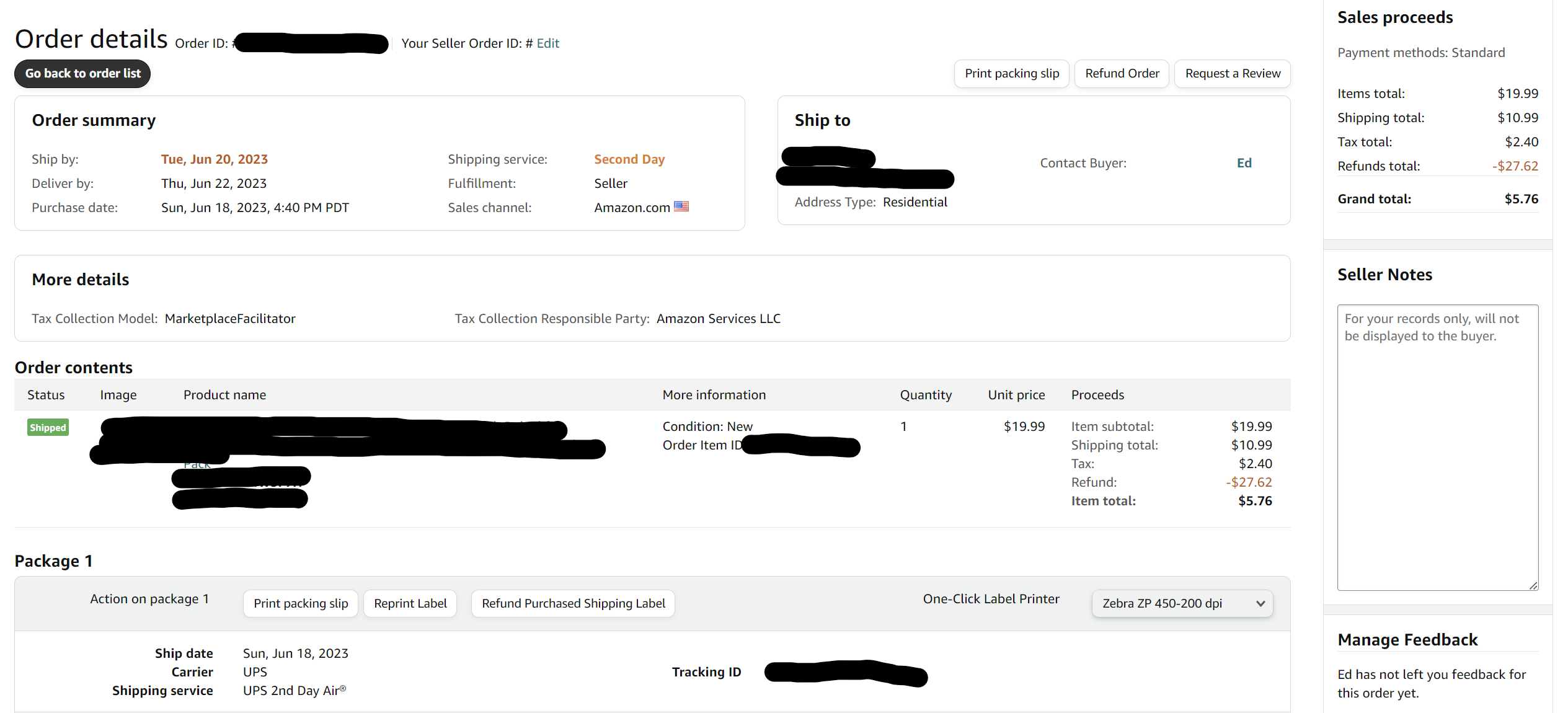
Amazon Refunded Expedited Shipping Cost to Customer
Customer originally paid an extra $10.99 for 2nd Day Air shipping, this costs $16.06 via UPS. No problem with order, customer received it within 2 business days but then decided they no longer needed it for a project so they properly selected reason code as "No longer needed".
I received the "Refund Initiated..." notification email this morning and noticed that Amazon refunded both the order total and the expedited shipping price. Is this regular policy for non-issue returns? If that's the case, I'll either have to charge the full expedited price on my shipping templates because I'm essentially covering the costs for expedited shipping if the customer decides to change their mind (I included my "free" shipping costs to make up the difference to make expediting shipping more attractive). I can't seem to find anything about this in the forums, any insight would be helpful.
Thank you.
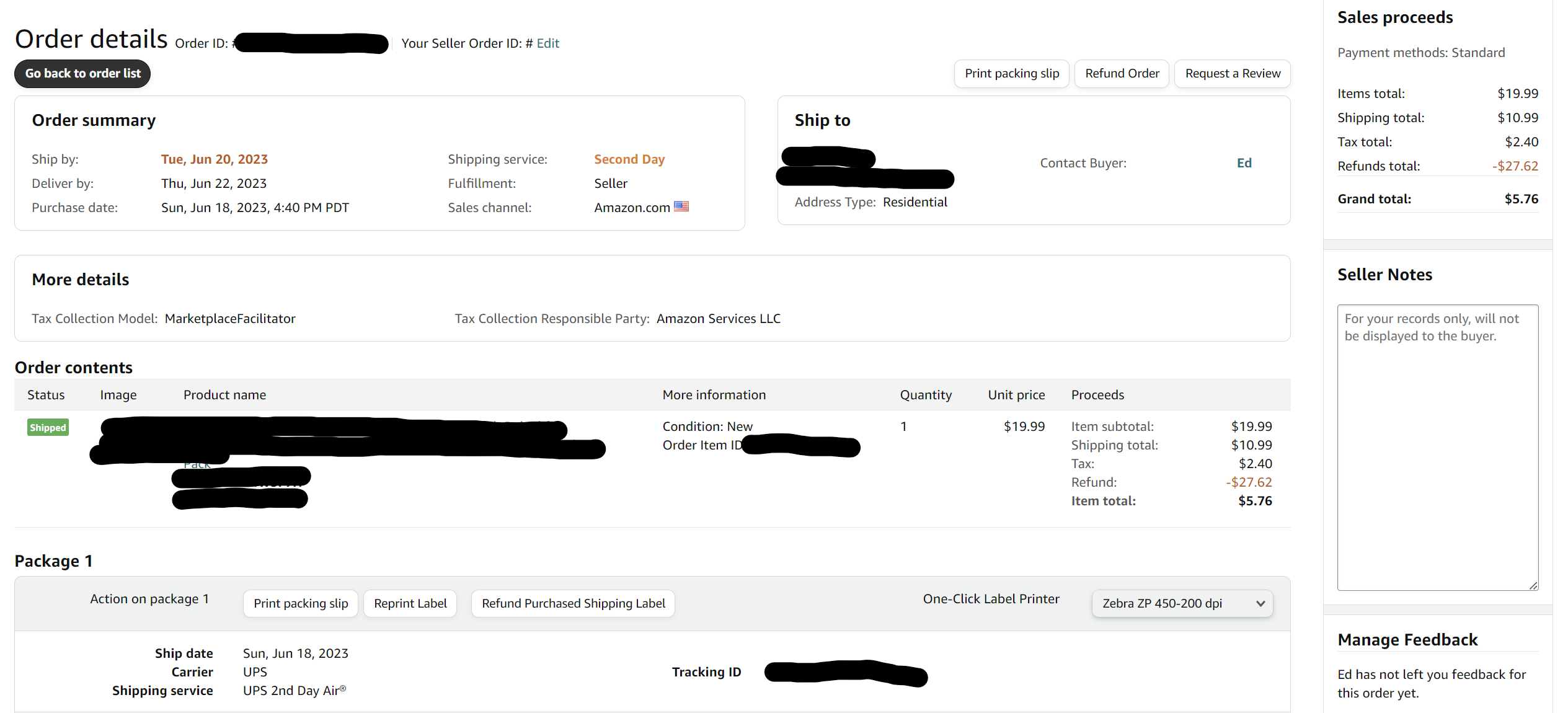
9 replies
Seller_G3wMq0raMN47z
Ever since they started the automatic refunds, this has happened to me as well. I have to watch them carefully, then open a SAFE-T claim on every one. 99% of the time I will get my account refunded, but it's just one more hoop that they make us jump through
Danika_Amazon
Hi @Seller_fDa5EzwaItTdYand @Seller_G3wMq0raMN47zthanks for sharing your experiences here on the Seller Forums. I haven't yet seen this raised as an ongoing issue, but I'm going to keep my eyes open for other sellers stating the same.
If you do decide to pursue a SAFE-T claim @Seller_fDa5EzwaItTdY--and I think you should--here's a resource we've compiled of best practices to help with creating your claim:
How to file a SAFE-T claim: steps and best practices
From the linked file:
"Best practices for SAFE-T claim success:
While we can’t guarantee the success of your SAFE-T claim, we do have best practices to help set you up for success.
- Provide details. In your claim, provide all the details as why you believe Amazon should reimburse you. For example, state if you’ve been overcharged for the return label, or if the product was returned in an unacceptable condition. Be clear about what reimbursement you’re requesting — product cost, return or outbound shipping cost, etc. Providing all the details in the initial claim description will help reduce churn between you and the SAFE-T investigators.
- Include photos — lots of them. We recommend a photo of the return packaging and label, photos of the item at different angles showing and damage or wear, the packing slip, or anything else that supports your claim.
- Attach all supporting documentation. This may include a supportive image of a damaged item (comparison between damaged return vs . undamaged product), shipping label, image of the Return Mailing Label, Tracking ID, delivery proof, or invoice (or other documentation showing the item and serial number). Anything you think may be necessary when reviewing your claim — go ahead and attach it. Red boxing or highlighting areas in support documentation can help investigators determine faster and provide a resolution to you quicker.
- Communicate directly with the SAFE-T team. Once you submit your SAFE-T claim, you should send all other correspondence via the Manage SAFE-T Claims page. Don’t submit Seller Support cases, as they don’t manage SAFE-T claim decisions."
If you have any further questions, please let me know and I'll be happy to assist.
Thanks again,
- Danika
Seller_NSr7ZnvMw0DCL
this has happen to 4 of my orders. im new to this and got a few returns from costumers that decide they don't longer want the item and they get refunded for expedite shipping with is so unfair because it was sent right away and they got their item on time.