video call verification internal error
I'm trying to join a video call during working hours using the link Amazon sent me, but it keeps giving me an internal error. I can't find what happened or why. Even though I removed the virus protection on my computer and cleared the cookies, the result did not change. I asked Amazon for a new link 100 times, thinking that the problem was with me, but I realized that the problem was not with me because there was nothing else I could do. I asked for help by sending e-mails containing photos and videos showing the error I received, but they sent the same e-mail each time and most likely the e-mails I sent were automatically answered by a robot. That's why I couldn't find a solution to my problem. Is there anyone who can help me with this?
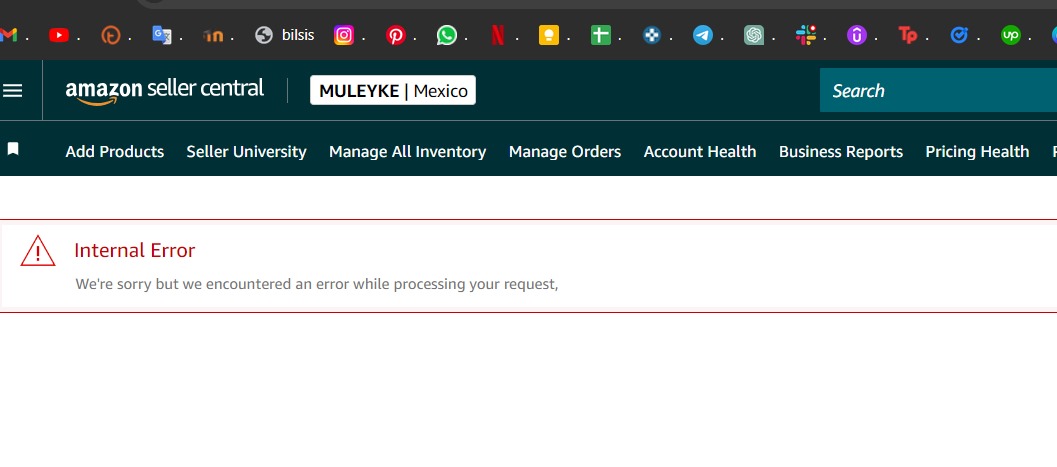
video call verification internal error
I'm trying to join a video call during working hours using the link Amazon sent me, but it keeps giving me an internal error. I can't find what happened or why. Even though I removed the virus protection on my computer and cleared the cookies, the result did not change. I asked Amazon for a new link 100 times, thinking that the problem was with me, but I realized that the problem was not with me because there was nothing else I could do. I asked for help by sending e-mails containing photos and videos showing the error I received, but they sent the same e-mail each time and most likely the e-mails I sent were automatically answered by a robot. That's why I couldn't find a solution to my problem. Is there anyone who can help me with this?
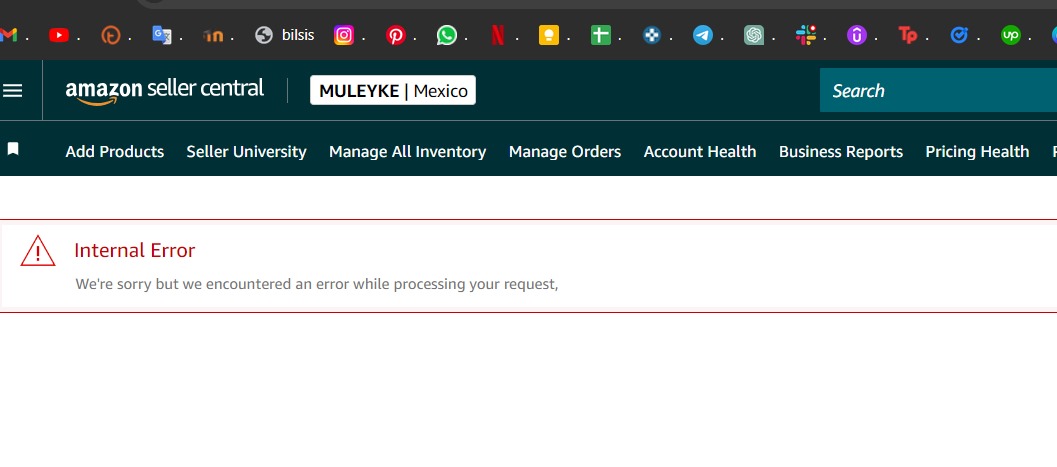
1 reply
LeviDylan_Amazon
Hello @Seller_F8gkVnKUyGBRW,
Thank you for utilizing the Seller Forums.
I see that you are attempting to complete the video verification call, and you are receiving an error when trying to connect. You have attempted some troubleshooting steps so far, and I would like to provide more:
- Clear cookies and caches.
- Disable any running scripts.
- Logout from all Amazon accounts Sellers and buyers.
- Restart computer.
- Restart the browser.
- Try using incognito mode of browser.
If the above steps do not resolve the problem, do you have more than one user permission login set to your account? If so, are you logged in as the admin user while trying to connect to the video call? Any secondary user logins may have issues while attempting to connect to the video call.
After you have tried all of the suggestions above and checked the user permissions, please feel free to post updates in this thread. The Forums community and I are here to support you.
Wishing you the best,
LeviDylan