New FBA Listing Suddenly 'ACTIVE' without Inventory
We have created a new FBA listing to prepare for shipment of the units to Amazon next week. The listing showed 'inactive' and 'search suppressed' for a while. However, three days ago, we noticed that the listing was suddenly 'active' and displaying as 'out of stock'. We have concerns that this might mean that anyone, including our competitors, can find the listing on Amazon and view the new ASIN before the goods are available for sale. Is this a normal occurrence? We would prefer the listing to remain 'inactive' until it is launched. Please advise.
New FBA Listing Suddenly 'ACTIVE' without Inventory
We have created a new FBA listing to prepare for shipment of the units to Amazon next week. The listing showed 'inactive' and 'search suppressed' for a while. However, three days ago, we noticed that the listing was suddenly 'active' and displaying as 'out of stock'. We have concerns that this might mean that anyone, including our competitors, can find the listing on Amazon and view the new ASIN before the goods are available for sale. Is this a normal occurrence? We would prefer the listing to remain 'inactive' until it is launched. Please advise.
8 replies
Seller_NbYSGJ8Tehgbv
This is a very normal occurrence and one of the most annoying problems on Amazon, in my opinion.
When you create a listing, the moment you create the FBA replenishment order to send your inventory to an Amazon FBA center, Amazon makes the offer "Active".
This is a major problem for me because I run a ton of ads. The moment the listing switches to "Active" the advertisements start up again. But any Amazon customer that is interested in my product ends up not buying it because Amazon says it will take 30 days to arrive.
I waste money on ads...no one buys...which I believe is the goal of this absurdity. Amazon gets the benefit and I am out a couple of 100 dollars.
My solution is to monitor the listings(daily) and close the listings until the inventory shows arrived in full. Then I reactivate the offer manually.
Cooper_Amazon
Good Evening @Seller_g1h0eBe6Qqp5c,
I saw that you were able to find a resolution for the issue you were experiencing and shared the outcome above. If you'd like to, you can mark your response as "Most Helpful Reply" using the three dots in the upper right hand corner of your response.
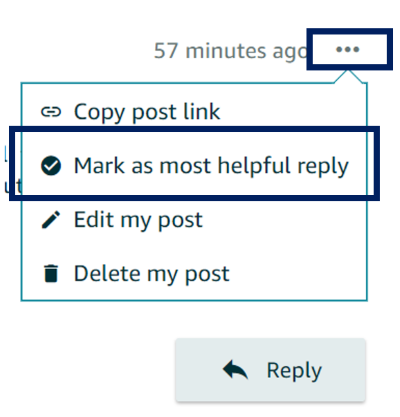
Just in case others have the same issue, the Most Helpful Reply feature brings your response right to the top of your thread. People will be able to see the answer right away, highlighted in green and your discussion will have a green checkmark when searched within the forums.
Thank you for taking the time to write in on the Amazon Seller Forums. Have a fantastic rest of the week and take care.
Sincerely, Cooper_Amazon
