selling account in an inactive status.
I received an email saying
"We have temporarily placed your selling account in an inactive status. While inactive, your listings will remain active and your disbursements will continue as scheduled. However, you are temporarily unable to make updates to your listings or account settings. This action does not impact your Account Health.
Why did this happen?
We have taken this action due to an extended period of inactivity on your account. To protect your business, we have restricted changes to your account until we can verify your identity.
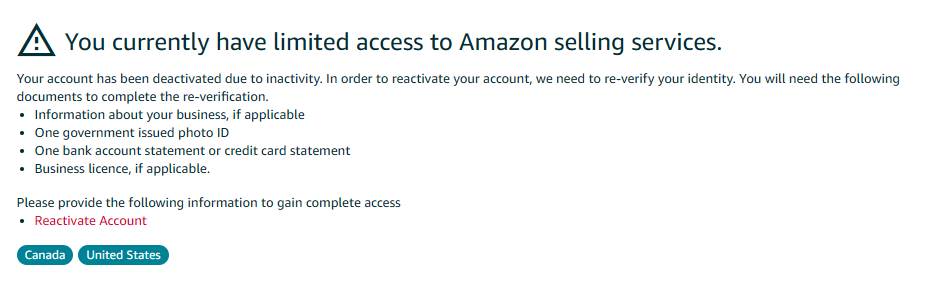
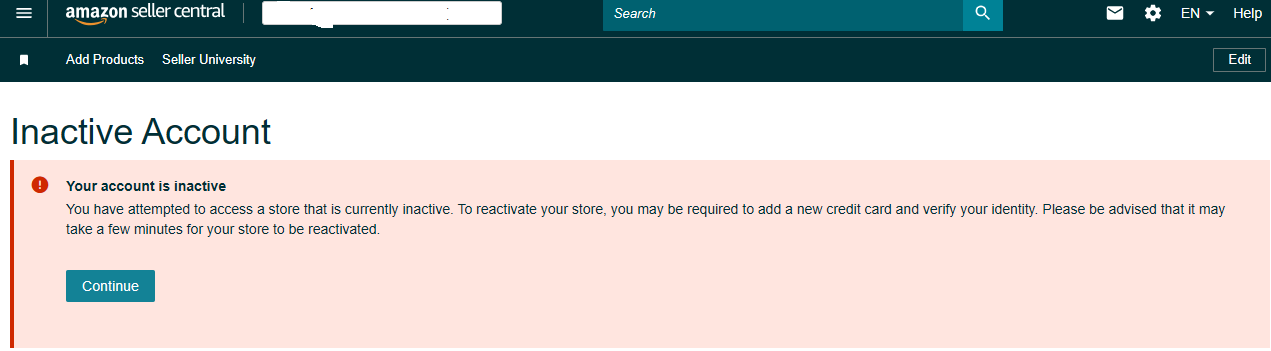
How do I verify my identity and reactivate my account?
To verify your identity and reactivate your selling account, complete the credit card verification process. To complete the verification process:
1. In Seller Central, go to 'Settings' and click 'Account info'.
2. Under ‘Payment information’, select ‘Charge method’.
3. Click ‘Replace charge method’ and add your credit card details."
I did the credit card step but each time i click on "reactivate account" it return on the same page as the beginning to click to verify. Also theres NO link to click for id upload to verify,,
selling account in an inactive status.
I received an email saying
"We have temporarily placed your selling account in an inactive status. While inactive, your listings will remain active and your disbursements will continue as scheduled. However, you are temporarily unable to make updates to your listings or account settings. This action does not impact your Account Health.
Why did this happen?
We have taken this action due to an extended period of inactivity on your account. To protect your business, we have restricted changes to your account until we can verify your identity.
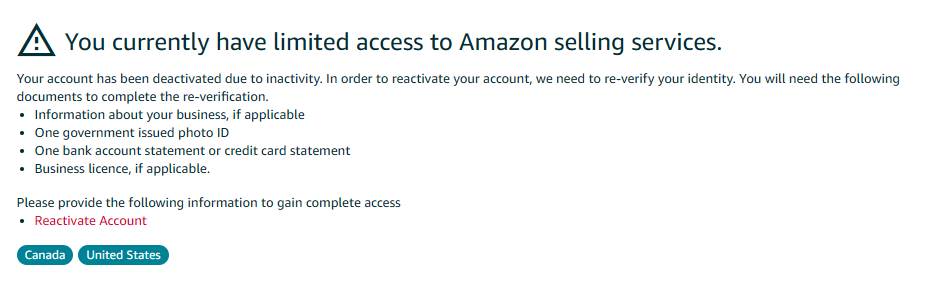
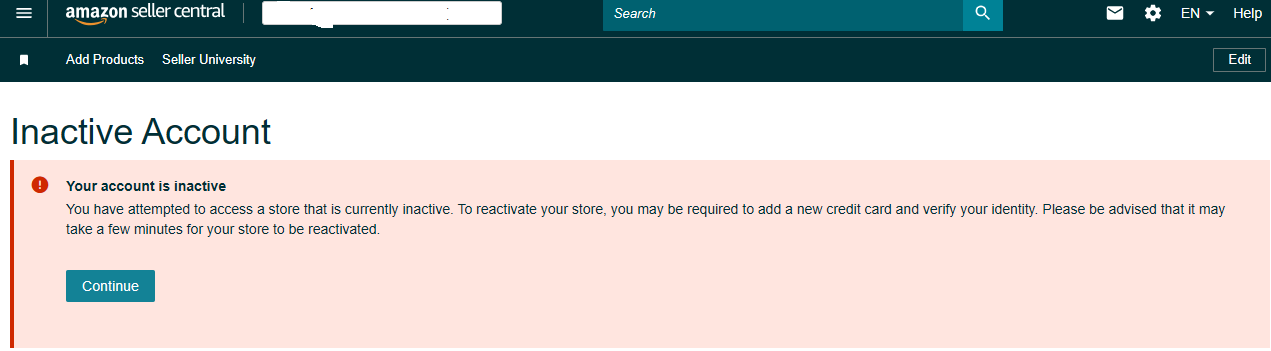
How do I verify my identity and reactivate my account?
To verify your identity and reactivate your selling account, complete the credit card verification process. To complete the verification process:
1. In Seller Central, go to 'Settings' and click 'Account info'.
2. Under ‘Payment information’, select ‘Charge method’.
3. Click ‘Replace charge method’ and add your credit card details."
I did the credit card step but each time i click on "reactivate account" it return on the same page as the beginning to click to verify. Also theres NO link to click for id upload to verify,,
2 replies
Seller_w0Nj0ovuyzqm3
I got exactly the same thing. following....
JiAlex_Amazon
Hello @Seller_QuFtqKDLqKpAg
Thank you for using the Forums. Can you please confirm if you are still experiencing the issue? I reviewed your account and I can see that you currently active.
Any assistance, don’t hesitate to reach out our support channel
Kind regards,
-JiAlex